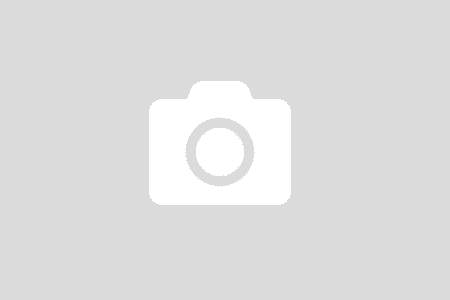To activate the ability of Windows Workflow Foundation project supported i ran the script, as mentioned in previous post. However, it caused another problem. When i created a new project, VS said there was no templates found. The nice thing was that it came up with an instruction: look at the event viewer of the system.
Yeah, really nice VS, You need to run this line in Command Promp of VS:
devenv.exe /installvstemplates
Reopen the VS and continue your work.