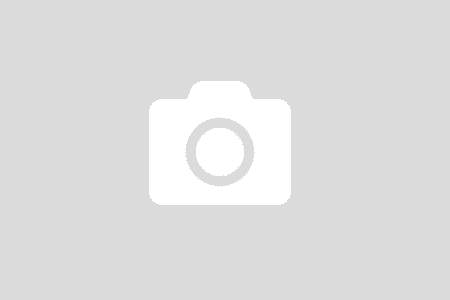Having started the learning journey with Docker, I took some courses on Pluralsight, Nigel Poulton Docker Deep Dive Course. It is a wonderful course. It helps me understand the overall design, principles of the Docker. It also empowers me with many hands-on commands that can use immediately. I did, I practiced them while watching the course.
Suddenly, I asked myself. Hey, wait a minute! You will soon forget them all. Well, because you will not use them in the near future, or at least you will not know when you will them. I convinced myself that there is a document in the Docker office website. We are all, as a human being, having many good reasons to convince ourselves not doing something. I realize that I was set up a trap for myself.
With the exposing of the information age, the problem is not lacking information. Rather it is a problem of how to get started. Take an example of the Docker, head over to the document site, then what will you do first? Many people will know where to start. But at the same time, there is a vast majority of not.
Welcome to the fundamental of Docker!
By writing them out here, I, later, can know what to look for in detail. Instead of checking all the document, I simply look for the detail of specific commands, which is a very limited amount.
Docker Commands
A list of basic commands that I should need to know to work with
docker version
See client and server (daemon) version information
docker info
docker run
Run a docker image
docker pull
Pull a docker image from docker hub to local environment
docker push
Push a local docker image to the docker hub
docker build
Build a docker image from a Dockerfile file.
docker images
Display all images
docker history {image name/id}
See history of an image
docker ps
List containers
docker inspect
Inspect container. Very useful to dig deeper into a container
docker port {container name}
Display the port mapping between container and host
docker rmi {image id}
Remove an image
docker start {container id}
Start a container
docker stop {container id}
Stop a container
docker rm {container id}
Remove a container
docker attach {container id}
Attach (or interact) with a container
docker logs -f
Attach to a running container, which means we can interact with the container shell, if it is a Linux
Docker Networking
[List of things I learn through the course.]
docker0 bridge (Ethernet switch)
On host machine (Linux), install: apt-get install bridge-utils
command brctl show docker0.
icc (Inter Container Communication) and iptables: both are true by default
Next?
Learn what, how to take advantages of Docker in the modern software development.
What you do with what you know is more important than what you know